Editor's review
This is a software application that lets you make multi-button mice very useful.
HydraMouse enables you to assign many actions to the buttons of your mouse. This is a software that can work with mice of up to 5 buttons. Besides, it will work with many models of multi button mouse devices. It is possible to assign actions to mouse buttons as also combinations of buttons. Hot key actions or many of the 100 macros available in the application can be assigned to keys of the device. You can also create macros in a specific forms such as Alt+F, U, wait 50 ms, Tab and then Enter. Combination of key actions and mouse buttons also can be used. Button down, up, click and double click events of a mouse button can be used for defining separate actions. You can extend this to left+right down, left+right double click and such additional combinations.
These actions can be assigned system wide, for all the applications you use or specific actions to specific applications. When the mouse is clicked on the application’s title bar or the Windows toolbar, they can have different meanings if you want to arrange things that way. The possibilities are quite a few. The developers’ description includes several. One such is called BOSS! This is a quick shortcut you could create when you need to hide some application when your boss appears on the horizon! Assigning your favorite short cuts on the games/applications to specific buttons on the mouse is possible. More than 100 actions, such as pressing keys, starting programs, scrolling through windows, opening files and folders, minimizing and closing windows, increasing and decreasing sound volume, starting control panel applets, and many others can be assigned. HydraMouse has an editor which helps you combine actions into macros. The interface could be a little daunting, you need to take a little time to understand the details.


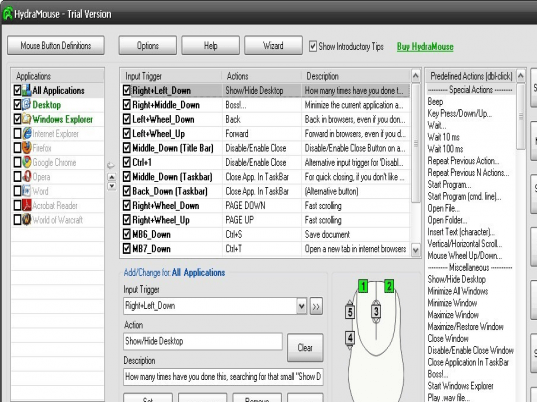
User comments